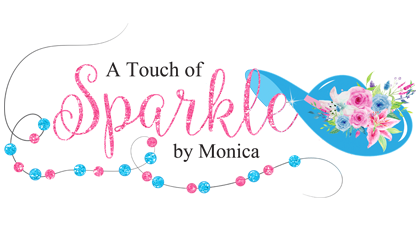Hello, Sparkle Squad! Today I’m demonstrating how to easily outline text using Canva. I’m also comparing this option with Canva to the layering techniques when using the “Stroke” Blending Option in Photoshop. Please watch my video for a better visual demo & fun extras.

I’ve been a Canva fan for a little over 5 years. I have also been a Canva Certified Creative since 2018, where I’ve been able to test new features and functionality using the Pro level membership. Since I first began using Canva, a lot has changed and there are continuous improvements based on the CCC feedback that we are able to offer their platform.
I love using the Canva graphics design platform for my social media, YouTube thumbnails, infographics, etc. Canva is available as an app for smartphones or as a desktop version for your computer. There’s so much more that I’ve yet to explore and I find new features on each visit. Get a 45-day FREE trial of Canva Pro using my affiliate link if you’re brand new to their platform.
I talk about one Canva example involving layering duplicated text in an outline font and a regular filled font. This option is a little time consuming & has limitations based on the font style you choose. I demonstrate the quicker Canva example using the text effects splice option which can be used in any of the Canva fonts without layering duplicated text. Watch my video to see this fast option of how to outline text in Canva.

In my video, I am using my Thank you for being Kind gift tags file while showing the “stroke” option of Photoshop. If you’re interested in purchasing those tags for digital download, please purchase here on my site or you may also purchase at my digital Etsy shop if you prefer.

I hope this Canva tutorial helps you with a few alternatives in your graphics creation process whether for personal or professional use. I love it! Using Canva is sparkle-riffic for my branding, marketing, digital sales, animated content at YouTube and personal projects. Try Canva Pro for free now!
At no cost to you…As an Amazon Associate, I earn from qualifying purchases. Some of the other links mentioned are also my affiliate links, which I may earn a small commission if clicked or purchased. These referral fees help to support my channel, content creation, website fees, etc. Your support is greatly appreciated, but never expected. Thank you!