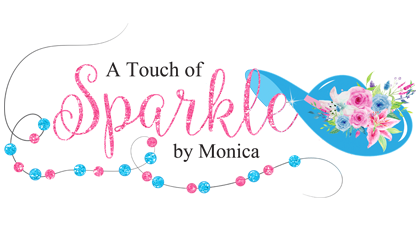Cricut’s Winter Solstice Sale
Cricut is running a massive Christmas Sale through December 31st and I’m really tempted to get a Cricut Maker since those machines can cut EVERYTHING now compared to other Cricut models and varied brands of cutting machines.
The standard Maker is deeply discounted right now and it is probably because their new “smarter” Cricut Maker 3 will eventually replace the other Makers due to their necessity for various cutting mats and other obsolete options.
During the Winter Solstice sale at Cricut, they are discounting 50% off materials and accessories, $150 off the Maker, $80 off the Explore Air 2, $50 off the Joy, and $20 off the Mug Press! Cricut is also offering Free Economy Shipping on orders $99+ with code SHIPDEC or DECSHIP through 12/31/21.
Cricut Maker vs. Cricut Maker 3
What is the difference between a Cricut Maker and Cricut Maker 3? From researching, the best reason for the newer machine is that you no longer need a cutting mat because the Cricut Maker 3 uses “smart materials”. There’s also the faster processing speed to cut the materials and the capacity for a longer single cut going to 12 feet in length. While the standard Cricut Maker comes in champagne, pink or blue colors…the Cricut Maker 3 is currently only available in one color- blue.
Other Cricut Machines in the Sale
As noted for the Maker options, the same is true for the Cricut Explore options regarding speed and smart materials not requiring cutting mats.
Cricut also has a type of sidekick option called the Cricut Joy which is a small machine for beginners or cardmakers that stick to quick and small scale projects such as vinyl stickers, labels, cards and signs. Cricut Joy uses smart materials without cutting mats and will cut individual shapes up to 4 feet long or make repeated cuts up to 20 feet long. I think this little machine would be an awesome portable Cricut to take for small craft workshops and maybe even have as an on-the-fly personalization option at your craft fair booth.
Cricut Maker 3 vs. Cricut Explore 3
And finally, what makes the Cricut Maker 3 different than the Cricut Explore 3? Again from researching, it appears that the Maker 3 is really geared more towards a multi-media artisan who is a handmade entrepreneur that sells what they create rather than a hobbyist that creates for fun and gift-giving. The Maker 3 allows for more cutting tools (12 in Maker 3 compared to 5 in Explore 3) to vary the types of materials (300 in Maker 3 vs. 100 in Explore 3) that can be cut. The Maker 3 also allows for thicker materials vs. the Explore 3 and you are not able to engrave or deboss using the Explore machines. Check the “differences” hyperlinks to get an even more in-depth analysis of these machines.
Cricut Online Design Space & Access Categories
To create using Cricut without the old cartridges, you will need to sign up for Design Space. There you will have free limited access to images and fonts for projects that you create. If you want up to 200,000 images (including discounts on licensed images) and 700+ fonts, you’ll need to consider the Cricut Access Standard or Premium subscription.
Why Does Monica Want a Cricut?
I’d eventually love to make Sparkle by Monica branded mugs, shirts, hats, and even totes with the additional benefit of better utilizing the digital graphics that I create. My main draw to a Cricut Maker 3, however, is the metal engraving feature. I’d love to be able to make my cat a replacement metal collar tag rather than forking out $14 every 6 months to PetSmart or online engravers. Although I can do that with a special blade in my existing machine…it is limited by no internet connection. So, I’d have to tweak my process whereas Cricut offers software/ app creation directly online which communicates to the machine and does what you need easily. What I currently have would need a pre-created graphic scanned in or fed via USB.
I own a Personal Cricut Machine from a trillion years ago that used those cartridges before the internet. Yep, I’m that old. I just never really got into collecting all those cartridges and therefore didn’t use it. That was also before I transitioned from a hobby to a handmade entrepreneur in jewelry making and graphics creation.
I have been on the fence to get a Cricut Maker for about a year now since my DreamBox storage cabinet (currently on sale through 12/22/21) has gotten assembled in my craft room. I do have a modern-day cutting machine that I’ve used in my YouTube videos (see below) to cut out my jewelry hang tags for craft fairs and other labels such as my bath bomb packets and shower steamer labels. In addition to not connecting to the internet, my cutting machine is limited to the types of materials that it can cut out and the size of the mat.
Cricut’s sale also includes half-off of its accessories. You’ll notice that the above Maker 3 banners say “Everything Bundle” which has slightly more accessories and materials than the Essentials Bundle. I figure if I’m going to purchase a Cricut Maker at such a discounted price point, I’d splurge for the bundle with all the accessories and materials that I can experiment with while learning the machine.
So, I’ve only got a short window to decide which machine I’d like to get and if I want to pay a monthly fee to have access to all the design library and functionality for my Cricut. I thought I’d post a blog with all my research and musings so that if you’re like me, you may also ponder for yourself. If you decide to purchase a Cricut machine, please remember to come back over here and comment to let me know which one and why you chose it for your needs.
I’ve heard other Cricut owners talk about gaining financial freedom after their upfront investment with the Cricut and accessories. They’ve essentially become their own handmade manufacturing agent in a variety of artistic media with quick turnaround and fewer headaches special ordering services from other providers to make a product. You don’t even have to be gifted at digital graphics creation if you are using licensed with permission graphics for commercial use and that frees up many to create without limitations. I hope you found this post informative. Happy holidays!
At no cost to you…As an Amazon Associate, I earn from qualifying purchases. Some of the other links mentioned are also my affiliate links, which I may earn a small commission if clicked or purchased. These referral fees help to support my YouTube channel, content creation, website fees, training, research, etc. Your support is greatly appreciated, but never expected. Thank you!
My Digital Graphics Turned Into Tags and Labels for Sale