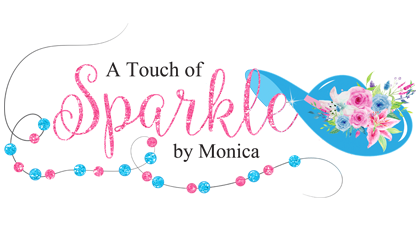I recently created a YouTube channel called Sparkle by Monica to post catalogs of my handmade jewelry designs as well as crafting, jewelry and baking tutorials. So, as I expand my marketing skills from social media interactions at Facebook, Twitter, Instagram and Pinterest…I decided to try my hand at going viral in the video world!
YouTube for Business
I thought sharing video catalogs of my jewelry designs would benefit people who wonder what my skill set is or those that are looking for inspiration on a custom order. This type of visual representation can speak on my behalf at any time day or night, at my customer’s convenience. In the old days, artists would have to make trips to craft fairs, storefronts and flea markets in order to have a medium to display and sell their designs. YouTube takes my jewelry to people anywhere at anytime at no cost to me other than the time needed for creating the video.
By linking my videos to my Etsy store and website, I am setting up an easy way for a customer to complete a hassle-free purchase from me online. I essentially create a free commercial for my handmade jewelry and the link to finalizing a purchase. These videos help gain my customer’s confidence in the quality of my craftsmanship as well as my expertise in presentation.
Many people have watched my Summer 2013 Jewelry Catalog video and enjoyed the homemade vibe of the music and images while getting a better idea of the diversity in my jewelry creations. They get a sense of the passion I have for my art by the care and creativity I show in my video production.
As a jewelry artist, I also like the idea of promoting seasonal pieces by making videos for the holidays which showcase holiday specific designs. I just posted a Halloween video to keep my content fresh and offer some insight to my personality by including my seasonal baked good and some decorating ideas.
YouTube for Yourself
This is a great way for me to share with my friends how I make their gifts. I just made a Dum Dum Sucker Topiary Tree and posted a long video along with a shortened, non-speaking version. The longer version with my speaking now has 6,440 views! The shorter, non-speaking version has 269 views. Several of my friends and co-workers asked me how I made that for a going away party, so I shared the how-to videos at my YouTube channel. Now 4 of them have successfully made their own topiaries!
I love the idea of being able to connect with people on a creative level with whatever skills I have to offer, in addition to my seeking better skills or more crafty ideas. I enjoy growing my knowledge base and skill set. Input from others watching my videos helps to better my product and presentation.
YouTube Stats, Ratings and Interactions
I enjoy YouTube’s Video Manager area where I can view my own statistics. I can see how many views each of my videos have received, the number of likes and dislikes, how long the average viewer stays on a particular video and any comments they feel like sharing with me about the content they viewed. This is a learning process for me, as I am definitely no videographer!
YouTube Video Aids and Useful Tips
Setting up a new YouTube channel and learning how to create videos has been interesting for personal enjoyment, but also to increase my knowledge and skills for my small business as well as marketing skills. I have learned the following in my short experience with video so far:
- Animoto: templates and music to set pictures or video clips to that can be uploaded to YouTube or saved as MP4 files. HD quality option depending on subscription level ranging from free to business pricing.
- Windows Movie Maker: pictures and uploaded music laid out in edit mode, then finalized for video file which can be uploaded or shared.
- PowerPoint: Now has video conversion feature, limitations to music inclusions and file size.
- Using an iPhone to record video is easy, but lighting and sound are an issue which requires some additional support via USB microphone attachments and nice light sources.
- Be aware of repeating yourself, using slang and other awkward speech or silences while filming. Editing has become a refined skill for me after realizing how many times I tended to say “Ok!”
- Try to make brief videos at no more than 3 minutes, as most people get tired of watching after that length of time and move onto other content.
- Be sure to snag attention early in the video to keep your viewer engaged. The initial 15 seconds is key to viewer retention (Young, 2013) and earning interested subscribers.
- # of Subscribers are important, so be sure to request your viewers to like, comment and subscribe to your channel. This elevated and frequent interaction also increases your ranking in YouTube relevance stats.
- Be diligent with putting specifically targeted and plentiful keywords in your Title, Description and Tags areas while uploading video content (Brooks, 2011).
- Promote your YouTube channels on all social media platforms and your website by offering contests to encourage people to subscribe and interact with your channel. I went from 2 to 28 subscribers in less than 2 weeks by posting a contest at my blog which I shared at Facebook and Twitter. Great results!
Please visit my YouTube channel and subscribe to see more sparkle-rifficness!
Sources:
Stelzner, Michael. (2013). YouTube Success: How to Create a Successful YouTube Channel. Social Media Examiner. [blog]. Retrieved online 10-16-13 from http://www.socialmediaexaminer.com/how-to-create-a-successful-youtube-channel/