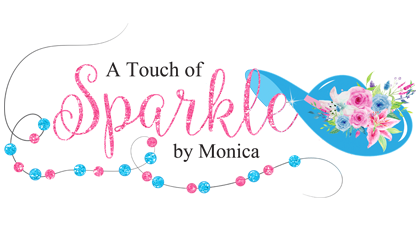As I learn more about filming videos, editing them, selecting the right music and then uploading them, I’ve made some discoveries along the way about music copyright problems even while using paid video editing subscriptions.
I typically use either Animoto , Kizoa or One True Media effects for framed templates to put finishing touches on pictures and video that I’ve used to create a video. I usually start out in Windows Movie Maker and then move over to those 3 for special stuff. These services offer free video templates, effects and music, but for a fee, you can get better templates and more benefits. You also get access to more music that is supposedly freely licensed songs specific to your membership agreement. Update: Kizoa and One True Media do not offer copyright free music, but Animoto will provide letters of written permission for your reference.
Well, the fine folks at YouTube occasionally get told by their software that audio may contain copyright issues and then I have to contact either service where I put the final video together. I then have to get copies of their written permissions through my subscription. Then I need to submit a dispute and wait for YouTube to remove the little flag because I really did have permission for the songs through that service agreement. Thankfully, I’ve not had any videos removed due to this problem, but I see many people have, as I research this issue.
I only have a few videos where the music is not through one of those services and all that happened is I have a “matched 3rd party” notice. That means the artist can earn money by the link YouTube posts for their song to be purchased. That is perfectly fine by me because I enjoyed their song well enough to fit it perfectly to my video AND to list the artist and song in my video credits. I’m all for the artist getting a benefit from that.
Today, through much online research with terms such as creative commons, licensing partnership, fair use and royalty free, I’ve discovered that I can in fact swap existing problematic songs with YouTube’s music library if I want to. There are royalty free songs in various categories. You can change the audio via the YouTube library without losing the number of views or having to re-save or upload a new copy. The following must be true for this to work on the offending video: As long as your video has less than 10,000 views, your account is in good standing overall and the uploaded content is devoid of a Content ID match. This option is for a video where you don’t have to worry about someone speaking in it, because the swap feature won’t allow for audio level editing. While uploading directly using YouTube’s video editor, you can dictate how loud and when the audio will play.
So, I conducted an experiment with the quality of music from the YouTube audio library vs. a preselected piece for my New Year’s video. Please take the time to watch the HD version of my New Year’s video which now has the audio swapped with an alternate version of “Auld Lang Syne”.
The original video with a bluegrass version of the same song has already been removed due to the popularity of the HD audio swapped video. It’s a learning process, but I’m enjoying all the various aspects of my handmade jewelry business which now entails A Touch of Sparkle by Monica in the video realm! Especially as I consider options such as monetizing my channel. Please comment, like and SUBSCRIBE to my YouTube channel, if you’ve not already done so. I’ll be posting a Valentine themed video soon, so stay tuned!
-Monica