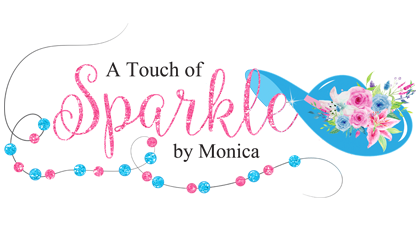Here’s an art marketing style video tutorial full of tips for creating your own jewelry hang tags while using the Brother ScanNCut 2 (model CM350).
Brother ScanNCut 2 Demo
I go over useful basics such as pricing, what should be in your box, blade installation, cutting mat size, menu display & operation, and whether you really need to buy that wireless activation card or the ScanNCut software membership. I also discuss some issues I experienced with tips on how to overcome those potential challenges in your own crafty projects using this awesome machine! Best take away? No need to purchase more dies, cutting machines or punches ( unless you just want to, of course). lol.
Other Craft Supplies Involved in Making your Own Jewelry Hang Tags
The following are items used or mentioned in the Brother ScanNCut 2 Demo tutorial:
- Zig 2-Way Jumbo Tip Glue Pen
- 80# Text Pearlized Shimmer Cardstock
- Valentine Jewelry Hang Tag digital file
- Scalloped “You’re a Gem” Jewelry Hang Tag digital file
- Square “You’re a Gem” Jewelry Hang Tag digital file
- Merry Christmas Jewelry Hang Tag digital file
Please remember to give my video tutorial a thumb’s up over at my YouTube channel. Although I know this is a long video, it would be so very helpful if you all would PLEASE watch all of it so that I can hopefully meet the new YouTube watch time requirements before February 20th’s deadline for demonetization of small channels. Thank you!
Have a sparkle-riffic Valentine’s Day, everyone!
I’m often asked about my favorite products and crafty supplies. You can see some here on my Amazon Influencers List.
Some of the links in this post are my affiliate links. Meaning, at no additional cost to you, I may earn a small commission if you choose to make a purchase. I recommend them out of personal experience and I am very grateful for your support of this site and my YouTube channel in this way. Thank you sparkly bunches!