Still trying out this blogging thing. I primarily use the free Blogger service which I then link to my Wix.com website while also copying/pasting into Wix.com directly through their blog app. Blogger, while free, is confusing regarding followers and interactions. Readers are now funneled through the Google+ and +1 follows instead of direct followers via the Blogger button. It appears I don’t have any Blogger followers as a result of how it is tied to Google+, but I apparently have 48 personal profile Google+ followers (which you can’t get around having a personal one) and 23 biz profile Google + followers checking out my blog. Go figure. haha
My Wix blog, activated through my paid website with them, has a cleaner appearance, whereas my Blogger has a mish mash of text links and months which drags the eye too far via the scroll bar, in my opinion. I do like the “popular posts” widget at Blogger since it shows the thumbnail pics of each post that way. Depending on your settings…it may only have a few of your most popular posts to catch their eye, but if they want to read all posts they still have to scroll eternally through text titles or by month. Blogger and Wix both offer several cool widgets and opportunities for HTML coding.
Wix’s blog is not a completely sparkle-tastic blog yet because of its confusing web URL. Although it is directly tied into your functioning website (which is fabulous if you pay for a personalized domain name), the actual blog address is your domain name with additional hashtags, wierd letters and symbols (Ex. my Wix blog link is https://www.sparklebymonica.com/#!blog/c1uan). These strange characters are in order to use Ajax technology which Wix still hasn’t changed to simplify to, oh let’s say…sparklebymonica.com/blog -hahaha! Anyway, until then I am doing my original posts at Blogger to appease my Google viewers and pasting an entry into Wix for those visiting that tab directly on my website. Wix does offer the Blogger widget, however, if you are unsatisfied with the templates at Blogger…you’ll still be in the predicament I am in with appearances.

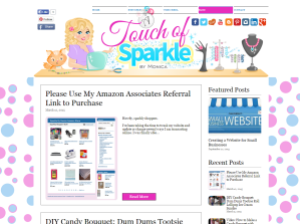
Enter WordPress blogs. I’ve had limited experience using this site, but I know many people swear by it’s many templates and features. Last March, I created a WordPress blog specifically for a digital marketing campaign that I was selected to run for the NAU Business Administration department. It had a few free layouts with a clean style, but many paid theme versions can get crazy expensive. I also needed to write the HTML coding to do a lot in WordPress, which at Wix or Blogger I can just drag and drop widgets.
I am initiating this post here within my rarely used free WordPress because I had signed up to follow The Frugal Crafter. As a result of getting back in here at WP, I decided to post something and will now have to populate it at Blogger and Wix later on so that my audiences will be able to read this. If you enjoy WordPress themes, Wix does offer a widget to link your blog to your Wix site just as they offer the Blogger widget. By installing the widget inside Wix, it simply redirects your reader to your external Blogger or WordPress address.
Blogs can certainly be useful tools, but with limited freebie options in your templates and strange symbols causing your blog not to show up well in a Google search (contrary to Wix’s reasoning for the Ajax tech)…the choices can be a bit boggling to the mind. haha. My Blogger shows up way before my WordPress or Wix blogs in the Google search, which is why I’m still employing this via a widget at my Wix site.
Pick a site wherever you feel comfy and get to blogging. Here are some final tips to help you in your blog adventures:
- Use visuals in your blog to demonstrate an idea or tutorial -snag their interest.
- Blog at least once a week. (I struggle with this myself).
- Avoid lengthy text only blogs, but instead try bite size entries with photos and even consider making them into a blog series.
- Select clean templates without too many distracting or harsh colors.
- Discuss interesting topics that you are passionate about. Readers will enjoy your enthusiasm.
- Consider using affiliate link widgets sparingly which allows you to monetize your content.
- Remember to proofread and use spell check.
- Remain professional and avoid cursing!
- Link other blog articles, helpful websites and similar content to help bolster your blog post with further details for your readers.
- Have fun!
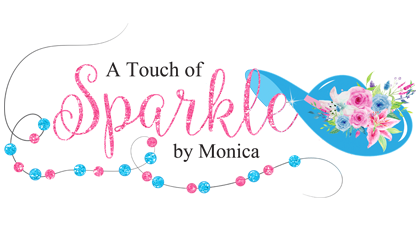







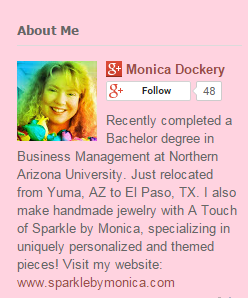
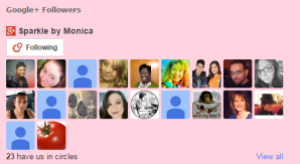

One thought on “Blog Comparison: Blogger vs. WordPress vs. Wix”