After my last post, I discovered that I am getting more blog followers here at WordPress verses my Blogger account even though my Blogger shows up higher in the Google search results than my WordPress blog. If you read my previous post where I compared blogs through Blogger, WordPress and Wix’s website, you understand now what I mean by Google Plus complicating the Blogger “follow” stats.
After this week’s increased followers discovery here on WordPress, I’ve decided to import my Blogger posts here to WordPress and track the stats on all 3 blogs for 3 months. That should be sufficient time to see if my WordPress blog climbs higher than Blogger in Google’s search results (probably won’t since Google owns Blogger) and see if Wix does any better scenario with their blog apps regarding the strange web URL hashtag issue.
To import my Blogger posts, I did a Google search and discovered I had the option to import blogs via the Admin feature here in WordPress settings. I first have to export my entire blog from Blogger which yields an .XML file to save to my computer. Then I must import that file here to WordPress which was ultra quick for my small amount of 27 posts.
To import into WordPress:
- Click My site,
- WP Admin,
- Tools,
- Import,
- Blogger (also has other blog options for different sites),
- then click Choose File to select that exported .XML file you saved.
After that, you will probably want to add your tags if they came over blank like mine did. It had my tags showing in the categories area. Then you are done! Very simple! I’m not sure if my existing new followers here are notified now that I’ve imported a bunch of content from another blog. *If you are reading this as a new follower, please leave me a comment to advise me if you did get a notice about all these extra posts.
Depending on the data, I will cease using 2 of these 3 services and streamline my blogging time management by eliminating the need to copy/paste into Wix and importing from Blogger to WordPress. Upon further research in the next 3 months, I also plan to gauge the importance of purchasing an additional domain name to attach specifically to my blog instead of using the freebie versions offered, which also affects the search results if someone tries looking me up “simply” like this: Sparkle by Monica Blog.
I see many big time YouTubers and crafters using freebie Blogger and WordPress blogs, so I’m not certain that paying for a domain name that just has my website plus the word blog after it will make a huge difference. Onward to more research I go!
Hope this helps anyone out there looking to move content from one blog to another. Have a sparkle-riffic day!
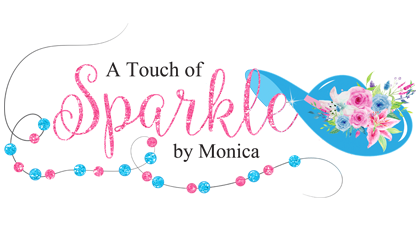








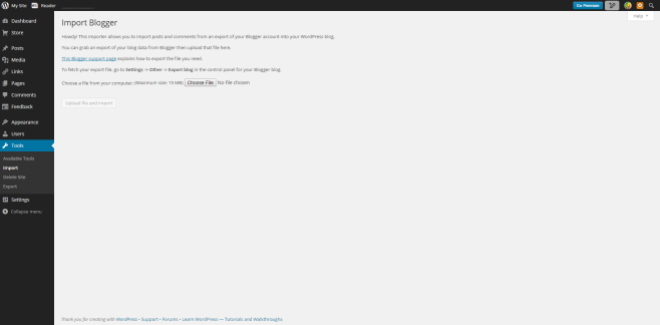

Am seriously considering moving by blog from Blogger to WordPress, as there are somethings I just don’t like with Blogger. I stumbled upon your blog when i did a search and wonder if you’d be willing to answer some of my questions, as I’m not sure about importing. You can contact me at linda(dot)maendel(at)gmail(dot)com. Thanks!
Sure, @lindamaendel! I’ll be happy to try and answer your questions. Thanks for reading my post! So glad I’m showing up in a search. lol!